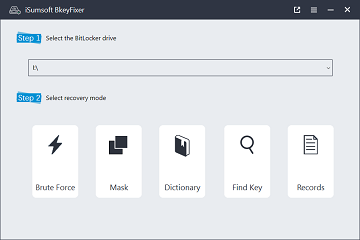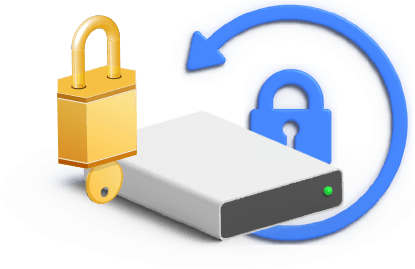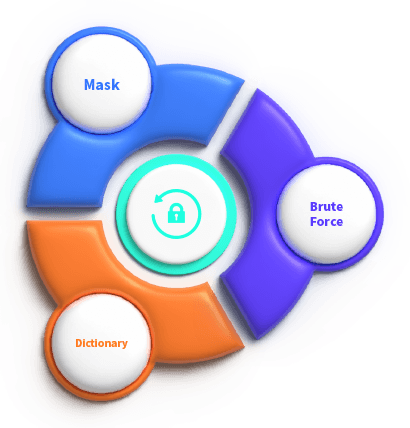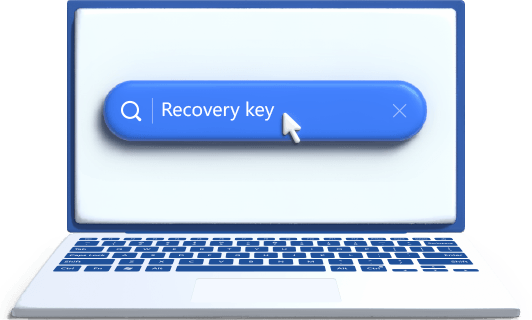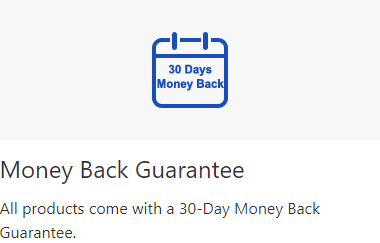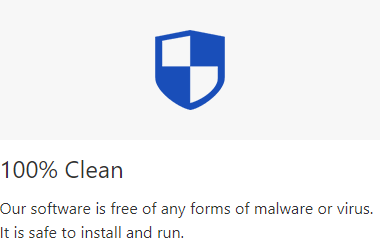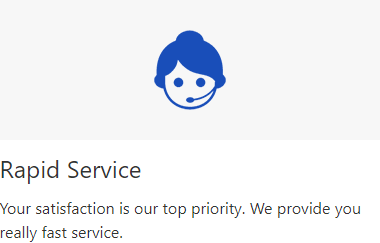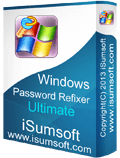It worked perfectly! I forgot my BitLocker passcode and it recovered the password easily and effortlessly. Thanks again!
A great number of files stored on my PC and I cannot find my recovery key. BkeyFixer, with only one click, searched the file smartly and effetively!