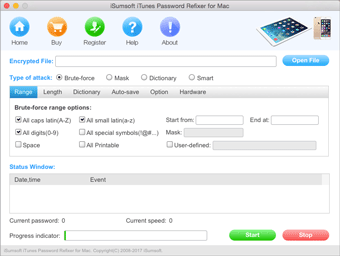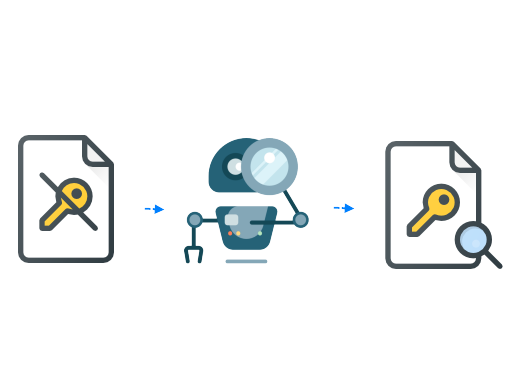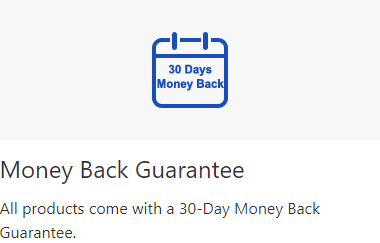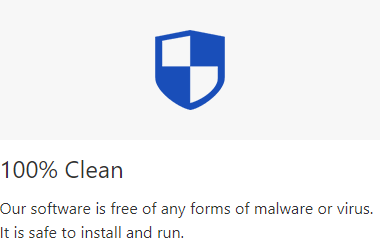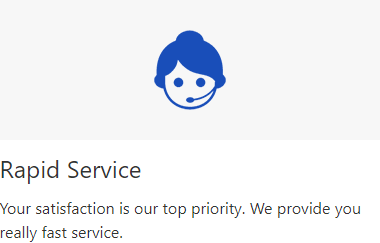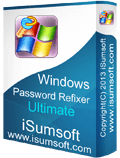I couldn't remember my iPhone backup password and it was not in the Keychain. Thanks to this software. It helped me recover my iPhone backup password on my MacBook. Many thanks!
Thanks for this software very much. It took me hours to find my iPhone 6s backup password on an iMac, but it does work.