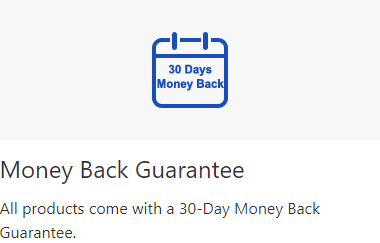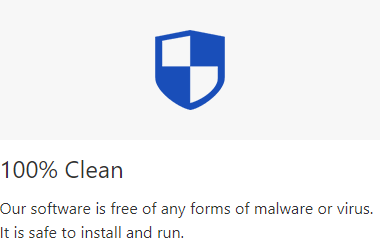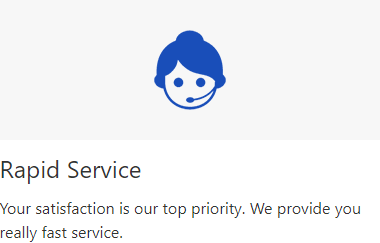Thank you very much! This worked for me. I had to burn it to a USB flash drive and boot my laptop from there and everything goes smoothly. Thanks again!
Really saved my life. Thank you so much for this software. It was really helpful and saved me from spending money to pay someone else to fix this problem. I will always keep this software in case I forget my Windows 7 password again.