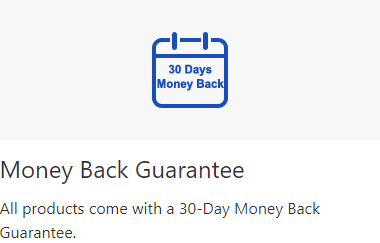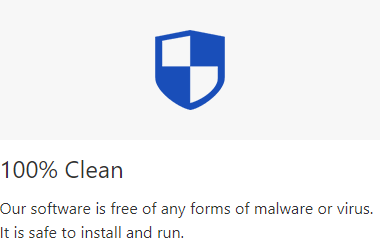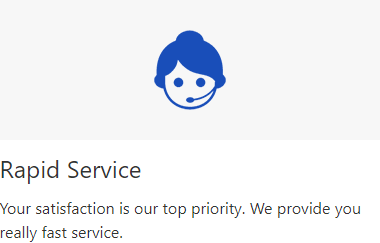Thanks. It works perfectly for -doc Word file, removes the password in seconds, and unlocks the Word document. It really helped me.
Hello, it helped a lot. I had so much important stuff in my Word document and luckily it worked! You saved me from losing my data. You have my appreciation.